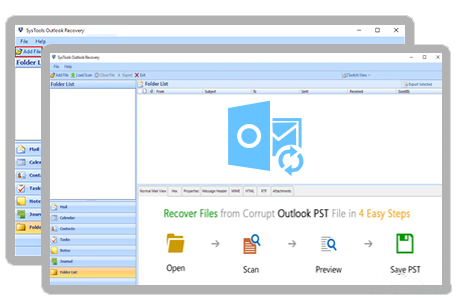
PST Email Recovery Software
Effortlessly recover and restore corrupt Outlook PST file items
- Recovers permanently deleted emails and other items from PST / BAK
- Password protected Outlook PST files can also be recovered easily
- Supports Outlook 2016 with both the types of formats i.e, ANSI & UNICODE
- Recovered PST file can be exported into EML, MSG, PDF, HTML, PST & Office 365
- Outlook BAK Restore Tool directly load BAK file and retrieve BAK file data
- Remove encryption from Outlook email messages without any data loss.
- Fix Outlook not responding issue and recover lost emails











